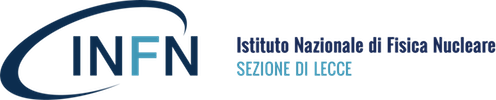Request the mission authorization on the INFN portal
Mission authorizations are released by the Director of the Structure the applicant is working at, upon ascertainment of the funding availability. The request for authorization is submitted from the menu Inserisci missione (Insert a new mission) of the INFN portal. The submission of retrospective requests (after the beginning of the mission) is not allowed. The request form must include the date and duration of the mission, its place, and its reason.
Missions in Italy and abroad using the agreed upon travel agency Cisalpina
Since the 4th May 2017 the procedure for mission authorizations and reimbursements using the agreed upon travel agency Cisalpina has been modified.
According to the new procedure, first it is necessary creating a Nuova trasferta (new travel assignment) on the Cisalpina portal and inserting in the basket the required tickets and services. Next, once the basket is completed, it will be possible to request a new mission authorization on the INFN portal. Then, from the INFN portal, it will be possible to import the Cisalpina basket and submit the application for mission authorizazion. Finally, it will be necessary to go back to the Cisalpina portal, in order to finalize the basket.
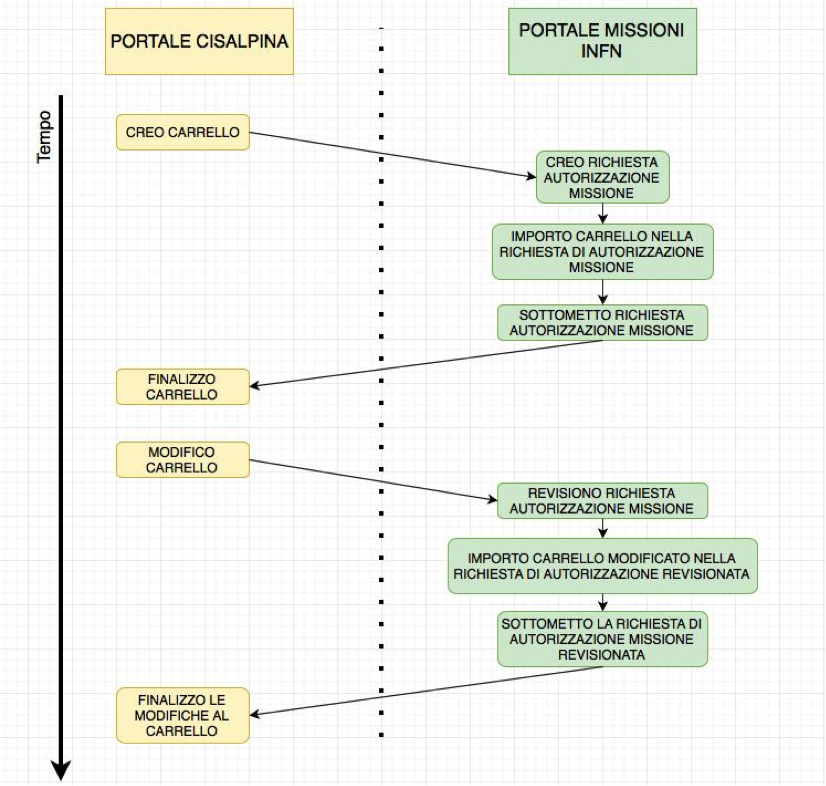
- Booking flights and hotels on the Cisalpina portal
To “open” a new mission, it is first necessary to login with personal credentials to the INFN portal and go to the Cisalpina portal. If this is the first mission assignment on the portal, completing the personal data sheet on the menu Profilo (User’s profile) is strongly recommended. Next, click on the outline Bbe.Web of the Viaggi (travel) menu and then on Nuova trasferta (new assignment).
From Nuova trasferta, the applicant should fill the form called Dati generali della richiesta (general informations. Please note: mandatory fields are marked *) and save it. Please note: the field “Azienda per l’addebito” (paying agency) should be fill with the INFN Structure that will be in charge of the mission (for INFN Lecce, please select “INFN-sezione di Lecce”), which may be different from the Structure the applicant is working at.
Subsequently, it will be possible to buy flights and hotels on the Cisalpina portal, using one the following three procedures:
- Online/ SelfBooking mode, clicking on the corresponding icon;
- Offline/ assisted mode, clicking on the specific icons related to different services (i.e. flights, hotels …);
- Mixed booking (online+offline) mode; please remember that, in this case, offline bookings should be made before online booking.
Online/ self-booking
This menu redirects the applicant to the OneClickTravel portal, where to book flights, hotels, and car rental services (please, note that train tickets should be booked using the Italian Trenitalia railway company agreed upon the INFN, as below described). Once selected the service (e.g. a specific flight), a research menu will allow comparison between different solutions. When the preferred solution is identified, it will be possible to click on “Seleziona” (select) to add it to the basket.
Offline/ assisted
This menu allows booking and buying flights, hotels, ferries, cars, and visa using the assisted mode. Once selected the service (e.g. flight), it is necessary to click on “Nuovo” (new), fill in the form and save. When all the services are included, click on “Riepilogo” (summary) and send the form. Cisalpina Tours will send the estimate to the applicant’s email, in order to choose the best options.
All the saved services are authomatically added to the basket, waiting for the applicant’s choice that will result in the final estimate. Clicking on Preventivo (estimate), the system finalizes the basket and moving to the Bbe.web outline of Viaggi (travel) menu, the travel assignment will appear marked as “In autorizzazione” (ongoing authorization process). That means that the selected services (flights, hotel…) have been send to the INFN portal, in order to be included in the application for a new mission.
- Opening a mission on the INFN portal
On the menu “Insert a new mission”, the applicant will see the basket created on the Cisalpina portal. Clicking on Importa (Import), the INFN portal copies the infomation related to the services purchased on the Cisalpina website in a read-only mode (i.e. changes or cancellation not allowed). Further expenses (meals, bus tickets) may be added manually. Once filled the form it would be possible to submit the request for mission authorization.
Now, the mission is related to a “mission id” that is authomatically trasferred on the Cisalpina portal and associated to the related basket.
- Finalizing the mission on the Cisalpina portal
Once that the mission is submitted on the INFN portal, it is necessary to go back to the Cisalpina portal, where the mission status will be modified from “In autorizzazione” (authorization process ongoing) to “Autorizzata” (authorized). Finally, it will be necessary to click on Finalizza (finalize) the travel assignment.
Missions in Italy using the agreed upon railway company Trenitalia
Local railway tickets must be purchased using the INFN account on the Trenitalia portal. To open an INFN account, please refer to Debora De Falco. During the purchase procedure, please remeber to fill the “PIN” field using the code provided by the INFN administration, the “CDC” field with “sezione di Lecce”, and the “Rif1” field with the mission id.
Useful links (in Italian)
Frequently Asked Questions on mission authorization and reimbursement
Operative handbook of the Cisalpina portal
Videotutorial for both self-booking and assisted purchase on the Cisalpina portal (including amendments and cancellations)
INFN guidelines for the Cisalpina portal
Useful contacts for Cisalpina bookings
Operative handbook of the Trenitalia portal
Regulations (in Italian)
Regolamento sul trattamento di missione sul territorio nazionale
Decreto missioni estere 23 giugno 2011 e tabelle per il rimborso forfettario
Circolare della Direzione Affari del Personale sul trattamento fiscale delle missioni in Italia